ESI Export Unmatched
The ESI Export Unmatched task allows you to export unmatched ESI signatures to an XML file. Please note, this task is only available for ESI Audits.
- Click ESI Export Unmatched in the Tasks list. The Dictionary Export window is displayed.
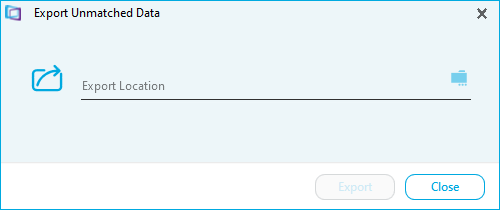
- Click the folder icon.
- Navigate to where you want to save the file.
- Name the export file and click Save.
- Click Export. A confirmation message is displayed.
- Click Close. The data has now been exported.